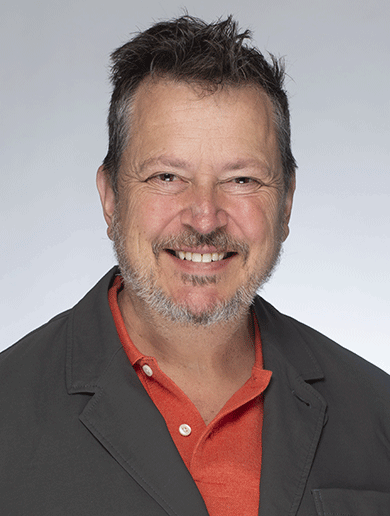Immediate Steps to Set Up for Virtual Admissions
By Gregg Meiklejohn, Co-Founder/CEO, and Tom King, SVP, Strategic Initiatives, Enrollment Resources
This white paper was composed using information from a podcast conversation with Gregg and Tom, published on March 19th, 2020. You can listen to the podcast here: https://enrollmentresources.com/podcast/remote-admissions-program/. We hope this information helps.
As many schools rapidly shift to online operations in the wake of the COVID-19 crisis, Admissions teams are struggling to be effective when in-person interviews are not possible. Adopting a Virtual Admissions Best Practice process is, in our opinion, crucial in avoiding lulls in enrollment over the next few months.
Virtual Admissions will mitigate the current disruption and also become the new normal when the dust settles.
Most schools were not prepared for this abrupt disruption in business processes. Your school doesn’t have to face this alone. There are many associations and businesses dedicated to making sure your school comes out the other side of this situation and is prepared for the demand waiting there.
Social distancing means many people are staying home, and while there, plenty of them will be thinking about their uncertain futures. For some, this will involve searching for new careers, upgrading their skills, or continuing education they paused in a better job market. Establishing effective Virtual Admissions processes now will help you to be there to support them. Let’s take a look at how we can help these new “Explorers” choose to upgrade their skills through your school.
The good news
At first glance, the challenges facing your Admissions teams can seem overwhelming. But Virtual Admissions can be incredibly effective with a bit of preparation, the right tools, and ongoing structure.
Benefits of virtual interviewing and tours
Communication
Video conferencing tools are ideal for virtual interviews and tours because of how humans communicate and form connections with one another.
Phone interviews are fine as a brief stop-gap measure, but they are not a high-converting or long-term solution. Your Admissions team is at a significant disadvantage if they are only able to speak with your Explorer over the phone because 55 percent of human communication is expressed and interpreted through body language.
What we say — the actual words we use — only counts towards seven percent of our communication. Thirty-eight percent is tonal, or how we say what we say: our vocal inflection. The remainder is physiological, or through body language, and it requires seeing the other person to get the meaning.
All of that non-verbal communication is missing over the phone, which means that tonality — or the way things are said — is doing 84 percent of the work to create a connection with the Explorer. This is why appointment setting is so hard!
Your Virtual Admissions set-up must include a way for your Explorer to see your Admissions Advisor through a video-enabled platform. Since your Advisor will share 55 percent of their communication and connection with your Explorer through body language and facial expressions, they must be seen by the Explorer. In addition, viewing someone on video helps to raise their status to “expert,” increasing the level of trust the Explorer has for your Advisor.
Keep in mind that the Explorer doesn’t have to be seen on video. It is important to let your Explorer know they can opt-out of it if that’s what they prefer.
Virtual interviews and tours restore, even over great distances, a lot of the communication signals that humans use to create connections. Switching to virtual is going to make your school more effective during this time and going forward.
Improved appointment setting, interview, and tour show rates
With Virtual Admissions, Admissions teams can increase appointment setting and show-rates. Virtual Admissions creates the exciting ability to dovetail immediately into a virtual interview and tour quickly and directly from an appointment-setting phone call. The capability to transfer calls directly to your Advisors, enabling them to transition right into a tour significantly decreases the risk of no-shows.
Holding appointments virtually also makes it easier to find a convenient time for the interview or tour.
Virtual appointments immediately remove the barriers presented when Explorers have to travel to your campus physically. When travel time and logistics are removed, tours can more easily be held outside of the regular business hours of the campus or Admissions office and can be worked around other commitments. The Explorer’s objection to visiting campus during the crisis can be immediately turned around once you have your virtual tours and Admissions up and running.
Furthermore, multiple people — all the essential people in your Explorer’s support network — can also now easily participate in the tour. Through your video conferencing platform, you can bring the Explorer’s support community on tour with you. Having them present increases the Explorer’s sense of support and excitement, and they may ask questions the Explorer hasn’t considered, allowing your Advisor to deepen the interview.
The concerns
There are potential issues that can arise during virtual interviewing and tours that can hurt conversion rates. However, all of these can be mitigated or even solved with the appropriate planning and equipment.
Internet connection
To ensure a smooth experience for your Explorer, both your Admissions Advisor AND Explorer need a good internet connection. However, the Explorer’s connection is rarely under your control, so ensure your Advisor’s connection is top-notch.
Advisors should avoid relying on Wi-Fi and use a wired connection whenever possible, plugging directly into the router as this provides the most stable connection. We also recommend avoiding conferencing platforms that rely on a data connection.
Professionalism
We strongly recommend that everyone on your team maintain the same routine they had when they were working from the school or office. The commute is shorter, but they still need to shower, eat breakfast, dress appropriately, and show up on time and ready to work. These steps help maintain a level of professionalism and level of energy that is not possible when working unshowered in last night’s pajamas. Dress for success, even at home.
The setting and background of your team’s meeting spaces represent your school. Make sure each of them has a set-up that presents well and works efficiently. Create very clear guidelines for how you expect your Advisors to present themselves and their workspace to Explorers and their supporting community. Establish as many precautions as possible to avoid the pitfalls of conferencing from home.
- If they do not have an office to work from, set them up so they at least have a blank or appropriately decorated wall behind them.
- Avoid any and all background noises and distractions that can compromise the quality of the interview. Close the windows to dampen outside noises. Turn the TV and radio off. Put phones on silent and snooze apps and notifications on computer screens
- Set-up lighting so that Explorers can see the Advisor’s face and view them professionally
Review your team’s environments during set up and daily training then (privately) give suggestions to each Advisor, as needed.
Invest in your team’s success
Investing in technology and equipment right now is an investment in your future. Virtual Admissions is going to be the new normal for many schools, even beyond the current crisis. So, for the foreseeable future, meeting virtually is how the majority of your audience will connect with you. To improve your conversion rates, you have to start migrating to virtual.
An easy-to-use video and screen sharing platform
There are many conferencing platforms available in the market. The right platform for your school will include the ability for your Explorer to see your Advisor so a connection can be built.
Most platforms require all users to download an app on their device. While downloading an app is common-place, it may be awkward if your Explorer is connecting through their mobile device.
No matter what platform your school chooses to use, your Virtual Admissions training must include troubleshooting for the Explorer so they can connect as simply and quickly as possible. Keep in mind that the Explorer may need reassurance that they neither need to be seen nor screen share from their device.
Webcam and microphone
Interviews and tours are emotion-based processes, and when done remotely, technology plays a critical role in helping establish an authentic connection.
Your Advisors may have laptops with embedded webcams at home, which simplifies the amount of extra equipment needed. However, if they are using a desktop computer or tablet to meet with Explorers, consider investing in an external camera or webcam that can connect to their device.
If nothing else, invest in a quality microphone. Provide your Advisors with quality noise-canceling headsets or quality microphones. All of these steps add up to create the experience your Explorer receives.
The key changes to your interview and tour
There are a few key changes to your Career Planning Session when going virtual versus ground.
- Shorten the Discovery Questionnaire
- Produce a short video or virtual tour that your Advisor narrates in-person
- Limit visuals and testimonials
Typically a ground-based interview and tour takes somewhere between 45 minutes to an hour. On virtual, you have to shorten that. The sweet-spot for a combined virtual interview and tour is 30 minutes. To manage this, the discovery questionnaire has to be shortened to 10 to 12 minutes. Then, make the tour a short but comprehensive two to four minutes and narrate it in-person.
Cut the number of PowerPoint slides and visuals and testimonials you share at this point. The content that is cut makes great content to email to the Explorer to keep them engaged remotely while they still can’t connect with you.
The virtual interview DIY tour
If you don’t already have a video tour, record videos on your phone immediately. The quality of video from smartphones can be very good, and it gives your team the tools they need to get started.
If you are recording from a smartphone, these simple tips will help you create a great looking virtual tour of your school.
- Record horizontally, not vertically, for a professional product
- Turn your auto-exposure on and test your lighting and color balance settings
- Limit your body movement. If you are recording from hand without a stabilizer, tuck your arms into your sides and limit shaking
- Don’t cover the microphone with your finger. We recommend that your Advisors narrate the tour live with the Explorer, but it is best-practice not to cover the microphone when recording.
- Slow your pace and show everything your school has to offer. Show key items that you can use to create connections with the Explorer, including posters, people, and displays. If you want to show something or someone off, use a count of three on it to make sure you’re taking your time. If you want to share a whole room, walk into the room slowly, do a slow and steady pan around the room, and then walk back out.
Follow these tips to help you to capture everything that makes your school special.
Training your team
The key to all of this is to train our team properly. Practice and role-playing are critical, not only to understand the technical side of everything, but how to do this – how to speak, where to look, how to act, how to pace the conversation.
Training on the new normal
Practice, practice, practice. Your Admissions team must practice until they are comfortable and proficient with the new technology and modified structure before they conduct interviews and tours.
Your team may be nervous about adopting this new way of connecting, which is understandable. During their set up and training, emphasize that attitude and delivery are just as important as anything else. A friendly and helpful attitude can overcome any technological challenges!
Coming across as personable on video takes some practice, and uncomfortable Advisors will come across poorly on video.
Make sure your team understands how to do this properly through robust training, responsive communication, and positive reinforcement.
Your team, in addition to anyone from other departments who will be involved in appointment setting, interviews, tours, or follow-up questions, have to understand the tech being used. Nothing will lower confidence in your school and its ability to deliver programming faster than an Advisor struggling with this crucial first step.
Consider having a person, or team, dedicated to setting-up, training, and troubleshooting so there is minimal downtime.
Admissions training as usual
Don’t abandon your daily and weekly check-ins with your Admissions team. Hold your daily meetings every morning to run scenarios, go over numbers, and address challenges just as you would in-person.
Morning video meetings will help your team share wins and workarounds, and stay connected while social distancing. They also set the expectation of continued professionalism and accountability.
Provide structure
Your team will have questions:
- How do I do it?
- What do I do next?
- When do I screen share, and when do I not?
Establishing a solid Virtual Admissions process for your Advisors to follow is crucial to both your short-term and long-term success. Your Admissions Team needs a structure to follow as they work through this remotely without the comforts, familiarity, and routine of a regular day in the office. The additional stress of the current crisis makes it that much more important. When things are too complicated, important steps in the process can be missed, and mistakes subsequently made.
If you would like help organizing a high-performing Virtual Admissions Programs quickly, we’re offering complimentary use of our Virtual Admissions Software on a first-come, first-served basis.
Contact Tom King at tom@enrollmentresources.com or call 250-391-9494 extension 125 to coordinate a phone meeting.
We are all in this together. We’re here to help!
GREGG MEIKLEJOHN specializes in strategic marketing. He is an expert in branding businesses through online and traditional public relations tactics. Gregg developed the award-winning program Knowledge Communities, which has consistently given clients massive returns at pennies on the dollar (when compared to advertising). He is our company’s Scenario Planner, analyzing and calling industry trends before they emerge into public view. Gregg has over 20 years of marketing experience and frequently delivers workshops and teaching sessions via Webinar and at conferences in North America.
Contact Information: Gregg Meiklejohn // Co-Founder/CEO // Enrollment Resources Inc. // 250-391-9494, ext. 109 (PST) // Gregg@EnrollmentResources.com // www.EnrollmentResources.com
TOM KING is the SVP, Strategic Initiatives at Enrollment Resources, where he focuses on evaluating and improving the sales, marketing and retention processes for colleges to help improve their conversion rates and drive explosive growth in enrollment and revenue by creating continuous process improvements based on conversion rate optimization breakthroughs.
He increased his own college’s enrollment from 380 students to over 1,400 in his first seven years while serving as the Director of Admissions, Marketing, and Training. He has also run Career Services, Financial Aid, IT and Corporate Development teams allowing for insight into every aspect of school operations. His focus is on coaching schools on how to implement bulletproof and scalable systems, coaching great teams, and helping them deliver a world-class product.
Contact Information: Tom King // SVP, Strategic Initiatives // Enrollment Resources // 250-391-9494, ext. 125 (EST) // tom@enrollmentresources.com // www.EnrollmentResources.com